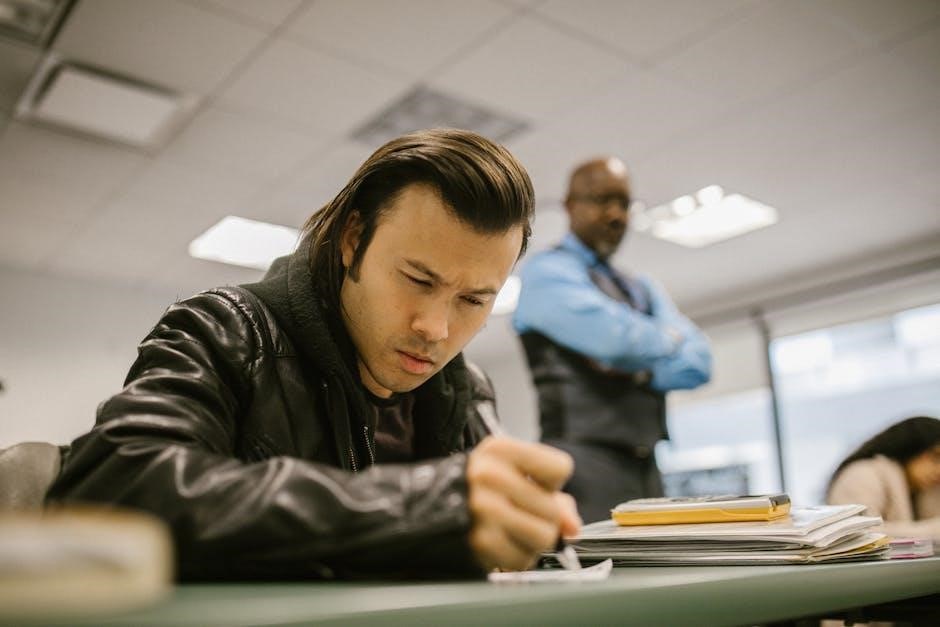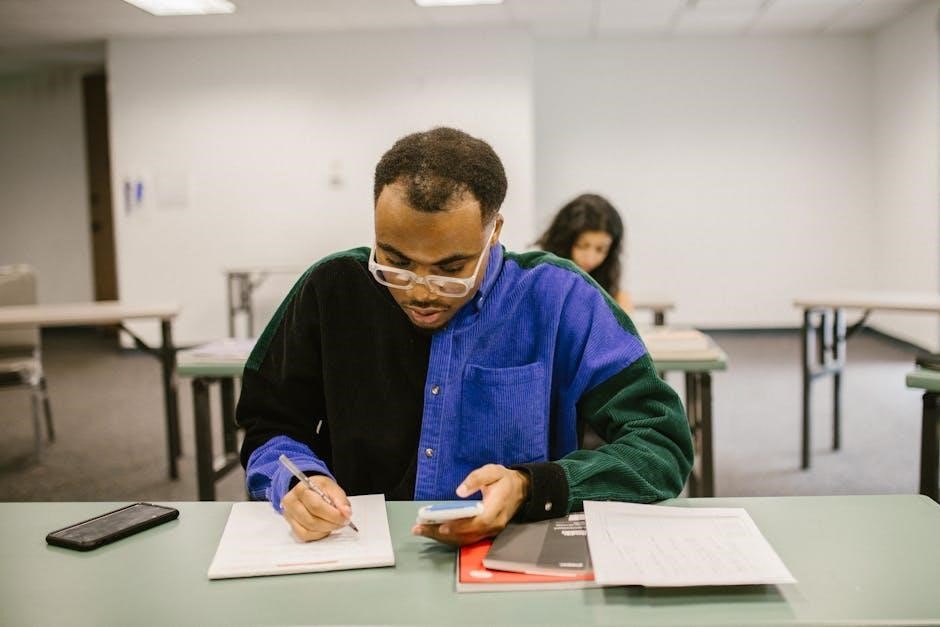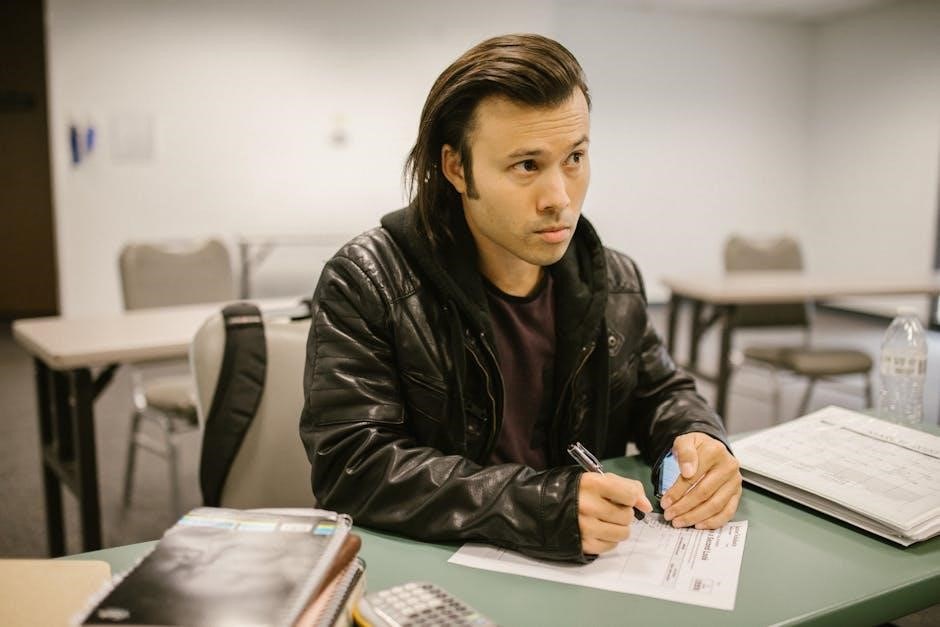Sissification is a personal journey of self-discovery and empowerment, exploring gender expression through mental, emotional, and physical transformation. This guide offers a holistic approach to feminization, helping individuals embrace their true selves with confidence and grace.
1.1 What is Sissification?
Sissification is a transformative journey of embracing a feminine identity, often involving mental, emotional, and physical changes. It typically includes practices like makeup, wardrobe adjustments, and voice modulation to align one’s expression with their inner femininity. This process is deeply personal, empowering individuals to explore and embrace their true selves. Sissification can involve hormone therapy, body feminization, and emotional vulnerability, helping individuals align their outward appearance with their gender identity. It’s a unique path of self-discovery, where personal growth and confidence are central to the journey.
1.2 Why Explore Sissification?
Exploring sissification is a deeply personal and empowering journey that allows individuals to align their outward expression with their inner identity. It offers a chance to embrace femininity, break free from rigid gender norms, and discover a more authentic self. Through this process, many find confidence, emotional expression, and a sense of belonging. Sissification can also foster personal growth, helping individuals develop a stronger connection to their emotions and vulnerabilities. For those seeking to explore their gender identity, it provides a structured path to self-discovery and transformation. Whether for self-expression or personal fulfillment, sissification is a powerful tool for embracing one’s true self and living authentically.

Mental and Emotional Transformation
Mental and emotional transformation involves cultivating a feminine mindset, embracing vulnerability, and aligning self-perception with gender identity. It fosters emotional expression, confidence, and inner harmony through self-reflection and affirmations.
2.1 Developing a Feminine Mindset
Developing a feminine mindset is a cornerstone of sissification, involving a shift in self-perception and emotional expression. It encourages embracing traits traditionally associated with femininity, such as nurturing, empathy, and grace. This process often begins with self-reflection, exploring how societal gender roles influence one’s identity. Techniques like affirmations, journaling, and visualization can help cultivate a more feminine perspective. Embracing vulnerability and emotional openness is key, as it fosters a deeper connection to one’s inner self. This journey is deeply personal, and patience is essential as individuals navigate their unique path toward a more feminine mindset. The goal is to align one’s mental and emotional state with their desired gender expression, creating harmony and confidence in their identity.
2.2 Understanding Gender Identity
Understanding gender identity is crucial in the sissification journey, as it involves recognizing and embracing one’s authentic self. Gender identity is a deeply personal and complex concept, often shaped by societal expectations, personal experiences, and internal feelings. It is important to distinguish between gender expression and gender identity, as they can vary independently. Exploring gender identity may involve questioning traditional norms and embracing a spectrum of possibilities. Self-reflection and introspection are key tools in this process, helping individuals align their external presentation with their internal sense of self. Resources like online communities, forums, and professional guidance can provide support and clarity during this exploration. Understanding gender identity is not a destination but a continuous journey of self-discovery and growth.
2.3 Emotional Expression and Vulnerability
Emotional expression and vulnerability are essential components of the sissification journey, allowing individuals to connect deeply with their feminine identity. Societal norms often discourage emotional openness, but embracing vulnerability can lead to a more authentic and fulfilling transformation. This process involves exploring and expressing emotions in ways traditionally associated with femininity, such as empathy, sensitivity, and openness. It also requires breaking free from rigid gender roles that suppress emotional depth. Vulnerability fosters connection and trust, both with oneself and others. Resources like support groups and therapy can provide a safe space to navigate these emotions. By embracing emotional expression, individuals can cultivate a more nuanced and compassionate understanding of themselves, ultimately enhancing their sissification experience.

Physical Transformation

Physical transformation involves hormone therapy, exercise, and body hair management to achieve a more feminine appearance. HRT can reduce muscle mass and redistribute fat, while targeted workouts and grooming enhance feminization, supported by resources and guidance.
3.1 Hormone Replacement Therapy (HRT) Effects
Hormone Replacement Therapy (HRT) is a cornerstone of physical transformation in sissification, typically involving estrogen and anti-androgen medications. It leads to significant changes, such as reduced muscle mass, fat redistribution, and softened facial features. Many individuals experience a 30% or greater reduction in muscle mass, while fat often shifts to areas like the hips and breasts, creating a more feminine silhouette. HRT also influences secondary sexual characteristics, such as reduced body hair growth and a slower metabolism. Emotional and psychological shifts may accompany these physical changes, as the body aligns more closely with a feminine identity. Consistency in treatment is key, and effects vary among individuals. Professional medical guidance is essential to ensure safety and effectiveness throughout the process.
3.2 Exercise and Body Feminization
Exercise plays a vital role in body feminization, helping to reshape and tone the physique. While muscle mass may decrease due to HRT, targeted workouts can enhance feminine features. Focus on lower body exercises like squats and lunges to create a more curvaceous silhouette. Core strengthening can improve posture, accentuating a feminine figure. Some individuals incorporate cardio for fat redistribution, while others prioritize flexibility and grace through activities like yoga or dance. Accessories such as broad belts or black pantyhose can visually enhance hip-to-waist ratios. Over time, consistent effort leads to a more balanced, feminine appearance, complementing the effects of HRT and other transformation steps. Patience and tailored routines are key to achieving desired physical changes.

3.3 Body Hair Management
Body hair management is a crucial aspect of feminization, helping to create a smoother, more feminine appearance. Techniques like shaving, waxing, or using depilatory creams are common for temporary hair removal. For longer-lasting results, electrolysis or laser hair removal can be effective, though they require multiple sessions. Some individuals also explore hormonal changes through HRT, which may naturally reduce body hair over time. Maintaining smooth skin can enhance the overall feminine aesthetic, boosting confidence. Regular grooming and skincare routines, such as moisturizing, can help keep the skin soft and radiant. Balancing hair removal methods with personal comfort and lifestyle is key to achieving a desired look that aligns with your identity and expression.

Wardrobe and Fashion
Building a feminine wardrobe starts with basics like slacks and fitting tops. Classic colors and patterns enhance your style, while accessories and belts accentuate curves for a polished look.
4.1 Building a Feminine Wardrobe Basics
Starting your feminine wardrobe begins with essential pieces that create a foundation for your style. Classic items like well-fitting slacks, blouses, and tailored dresses are versatile and timeless. Neutral colors such as black, navy, and beige are easy to mix and match, offering a chic and sophisticated base. Adding a broad belt can accentuate your waist, creating a more feminine silhouette. Dark colors like black can slim your appearance, while bright hues can express emotional availability. Consider patterns and textures to add depth to your outfits. Accessories, such as scarves or jewelry, enhance your look without overwhelming it. Over time, you’ll develop a personal style that reflects your identity, blending comfort and confidence seamlessly.
4.2 Understanding Color and Style
Color and style play a crucial role in crafting a feminine appearance. Dark colors, such as black, can create a slimming effect, while bright hues may convey emotional openness. Experimenting with patterns and color combinations can accentuate features like cleavage. Classic styles, such as tailored dresses and fitted blouses, offer timeless elegance. Understanding your body type is key to selecting flattering styles—e.g., triangular shapes may benefit from A-line dresses. Neutral tones like beige and navy provide versatility, while bold colors can highlight femininity. Accessories like scarves or belts can enhance your look. Over time, you’ll refine your style, blending comfort and confidence to reflect your true self.
4.3 Accessorizing for a Feminine Look
Accessorizing is a powerful tool for enhancing a feminine appearance. Belts can cinch the waist, creating a defined silhouette, while jewelry like necklaces and earrings adds elegance. Handbags and clutches not only serve functionality but also complement outfits. Hosiery, such as stockings or tights, can slim the legs and add texture. Shoes, particularly heels or flats with feminine details, complete the look. Scarves and hats offer versatility, adding color and style. These elements help create a balanced, polished aesthetic, boosting confidence. Start with basics like a simple necklace or belt, then gradually incorporate more pieces to refine your style. Accessories should enhance your outfit while reflecting your personal flair, ensuring a cohesive and feminine presentation.
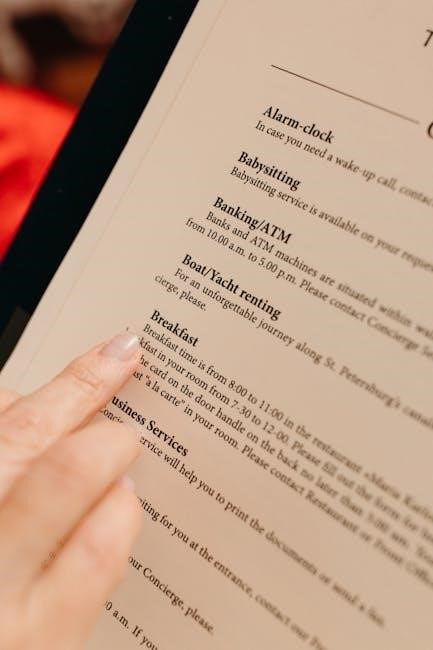
Voice Modulation
Voice modulation is crucial for achieving a feminine tone. Practice pitch adjustment, enunciation, and breath control. Consistency and patience are key to developing a softer, more melodic voice.
5.1 Techniques for a Feminine Voice
Mastering a feminine voice involves several key techniques. Start by practicing pitch adjustment, aiming for a higher range while maintaining naturalness. Breath control is essential, as deeper breathing supports a softer tone. Work on enunciation by articulating words clearly and avoiding harsh consonants. Record yourself to track progress and identify areas for improvement. Additionally, observe and mimic feminine speech patterns from videos or voice coaches. Consistency is crucial; dedicate time daily to vocal exercises. Explore online resources like YouTube tutorials or voice modulation guides for structured lessons. Remember, patience and persistence are vital in developing a voice that aligns with your feminine identity.
5.2 Practice and Consistency
Consistent practice is key to developing and maintaining a feminine voice. Set aside time daily to engage in vocal exercises, such as pitch scaling and resonance training. Record your sessions to monitor progress and identify areas needing improvement. Use online tools or apps to track your pitch and tone. Stay motivated by celebrating small achievements and reminding yourself of your goals. Incorporate vocal practice into your daily routine, even if it’s just for a few minutes. Over time, consistency will help your feminine voice feel more natural and effortless. Remember, patience and dedication are essential for long-term success in voice modulation.

Makeup and Beauty
Mastering makeup and skincare enhances feminization, boosting confidence. Start with basics like foundation and eyeshadow, then explore advanced techniques for a polished look. Skincare ensures radiant skin, while practice refines your style.
6.1 Makeup Basics for Beginners
Mastering makeup basics is essential for feminization. Start with a primer to smooth skin texture, then apply foundation that matches your skin tone for a natural base. Concealer can cover blemishes or dark circles. Define your brows with a pencil or powder for a polished look. Use light eyeshadow shades on the lid and darker tones in the crease for depth. Mascara enhances lash length and volume. Blush adds a soft, feminine glow to the cheeks. Finish with lip balm or lipstick for a touch of color. Practice blending and layering to achieve a seamless look. Online tutorials and guides can provide step-by-step instructions. Remember, patience and consistency are key to mastering these techniques and building confidence in your appearance.
6.2 Advanced Makeup Techniques
Once comfortable with basics, explore advanced techniques to refine your look. Contouring and highlighting can reshape facial features, creating a softer, more feminine appearance. Use darker shades to define the jawline and cheekbones, while lighter tones highlight the forehead, nose, and cupid’s bow. Layering products, such as foundation, concealer, and powder, ensures a flawless base. Experiment with eye makeup by mastering the cut-crease technique or winged eyeliner for dramatic effects. False lashes can add volume and glamour. Highlighting with shimmer products on the brow bone and inner corners of the eyes enhances brightness. Practice blending and layering to achieve a polished, professional finish. These techniques empower you to express your femininity confidently and creatively.
6.3 Skincare for a Radiant Complexion
A radiant complexion is essential for a polished, feminine appearance. Start with a consistent skincare routine, including cleansing, toning, and moisturizing to maintain healthy, glowing skin. Exfoliate weekly to remove dead skin cells and improve texture. Sun protection is crucial; use a broad-spectrum sunscreen daily to prevent damage. Address specific concerns like acne or hyperpigmentation with targeted treatments. Hydration is key, so drink plenty of water and consider a humidifier for dry environments. For body hair management, waxing or laser treatments can provide smooth, hair-free skin. Regular grooming enhances femininity and confidence. A well-cared-for complexion complements makeup and supports overall transformation, helping you embrace your true self with elegance and poise.

Social Interactions and Confidence
Social interactions and confidence are vital for embracing your identity. Navigating social situations with grace requires self-assurance and practice. Building confidence involves self-acceptance, support from communities, and embracing your true self. Engaging with others authentically fosters meaningful connections and personal growth.
7.1 Navigating Social Situations
Navigating social situations with confidence requires a blend of self-assurance and adaptability. Embrace your identity by expressing yourself authentically, allowing others to see your true self. Start with low-stakes interactions, gradually building comfort in more challenging environments. Use fashion as a tool to signal confidence—dark colors can create a competent appearance, while bright hues may convey emotional openness. Experiment with styles that highlight your femininity, such as patterns or accessories that accentuate curves. Practice active listening and engage thoughtfully to foster meaningful connections. Over time, your confidence will grow, helping you navigate social dynamics with ease and grace. Remember, your journey is unique, and embracing it fully is key to thriving in any setting.
7.2 Building Confidence in Your Identity
Building confidence in your identity is a cornerstone of sissification, requiring self-acceptance and empowerment. Start by embracing your unique journey, celebrating small victories that align with your goals. Practice self-compassion and recognize that growth is gradual. Experiment with styles that resonate with you, beginning with neutral looks and gradually incorporating more feminine elements. Positive affirmations and mindfulness can help reframe negative thoughts, fostering a stronger sense of self. Surround yourself with supportive communities, either online or in person, where you can share experiences and gain encouragement. Confidence blooms when you authentically express your identity, so trust your process and embrace your evolution with pride and resilience.

Resources and Support
Explore online communities like Reddit forums, recommended guides, and professional therapy for tailored advice. These resources offer emotional support, practical tips, and expert guidance to aid your journey.
8.1 Online Communities and Forums
Online communities and forums are invaluable resources for individuals exploring sissification. Platforms like Reddit, with subreddits such as r/asktransgender and r/Transgender_Surgeries, offer a wealth of information, emotional support, and practical advice. These spaces allow users to connect with others who share similar experiences, fostering a sense of belonging and understanding. Many forums feature threads with personal stories, tips, and recommendations, providing guidance on various aspects of feminization. Additionally, these communities often share resources such as video tutorials, guides, and recommended reading materials. Engaging with online forums can help individuals navigate their journey with confidence, offering both inspiration and actionable advice tailored to their needs.
8.2 Recommended Reading and Guides
Recommended reading and guides are essential for individuals navigating their sissification journey. Resources like the “Step-by-Step Feminization Guide” and “Feminization Secrets” provide comprehensive insights into various aspects of transformation. These guides cover topics such as voice modulation, makeup techniques, and wardrobe choices, offering practical advice and inspiration. Additionally, collaborative works by experts like Lilly Lustwood and Nikki Crescent share actionable tips and affirmations to help individuals embrace their feminine side. Many guides also include personal stories and testimonials, creating a relatable and supportive experience. Whether you’re a beginner or looking to refine your transformation, these resources offer a wealth of knowledge to aid in your journey. Building a personal library of these guides can serve as a constant source of motivation and guidance.
8.3 Professional Guidance and Therapy
Professional guidance and therapy are crucial for individuals exploring sissification, offering personalized support and expertise. Gender specialists with extensive experience provide tailored advice, helping navigate medical and surgical options. Therapy sessions can address emotional challenges, fostering confidence and self-acceptance. Many resources, such as online communities and forums, recommend seeking qualified therapists who understand gender identity. Professional guidance ensures a safe and informed journey, whether through hormone therapy, voice modulation, or mental transformation. Connecting with experts and support groups creates a network of understanding and encouragement, empowering individuals to embrace their true selves with clarity and purpose. This support system is vital for long-term growth and a fulfilling transformation experience.
Embracing your sissification journey is a transformative and fulfilling experience. With patience and self-love, you can confidently express your true self, growing and thriving in your identity.
9.1 Embracing Your Journey
Embracing your sissification journey is a profound act of self-acceptance and empowerment. It’s about aligning your outer self with your inner truth, fostering confidence and authenticity. This process is deeply personal, and patience is key. Celebrate small victories, like mastering a feminine voice or finding the perfect outfit, as these milestones signify growth. Remember, transformation is holistic—mental, emotional, and physical. Lean on supportive communities and resources to navigate challenges. Your journey is unique, and it’s okay to evolve over time. Embrace every step with kindness and curiosity, knowing you’re becoming the best version of yourself. This is your path to liberation and joy.
9.2 Continuous Growth and Learning
Continuous growth and learning are essential for a fulfilling sissification journey. Embrace lifelong development by exploring new techniques, resources, and communities. Stay curious about feminization tips, voice modulation, and wardrobe choices. Engage with online forums, guides, and therapy to deepen your understanding. Seek inspiration from others’ experiences while carving your unique path. Celebrate progress, no matter how small, and remain open to evolving your identity. Growth is a journey, not a destination, and it’s okay to adapt as you learn more about yourself. By committing to continuous learning, you’ll navigate challenges with confidence and resilience, ensuring a transformative and empowering experience.